 Are those some new bizarre type of reading glasses?
Are those some new bizarre type of reading glasses?
No… those are Google Glass, the newest attempt from Google to take the next step into the future of technology.
I can’t think of Google Glass without the recent Saturday Night Live “Weekend Update” report coming to mind…
…but here’s a guest post from Sarah Davenport to let us know the skinny about Google Glass:
If you haven’t heard about Google Glass, you may be in for a bit of a shock. They really do sound like some high-tech, futuristic gadget out of a sci-fi thriller. You can watch reviews and read about it, but until you’ve tried on a pair of the glasses, it’s going to sound like a combination between a Kindle, a smartphone and a helmet cam.
Google Glass are glasses without lenses. They have a small, clear monitor above your line of sight large enough to display a single sentence. Google says the effect is the same you would experience if you were looking at a 25-inch computer monitor from eight feet away.
What Can Google Glass Do?
- Navigation: Google Glass provides you with navigation help. If you are walking, riding your bike or driving your car, Google Glass can tell you what route to take if you tell it where you want to go. Imagine OnStar for your head. A small screen up above your line of sight will give you a map and directions to where you are going.
- Emails and text messages: In the same location on the glasses, you can receive emails and text messages. Not only can you receive them, you can send responses.
- Google search: From the glasses you can do a standard Google search.
- Weather: The homepage display features the time and weather.
How It Works
Like the touch screen on your tablet or smartphone, Google Glass functions when you move your finger forward or back or up or down on the plastic, rectangular body that is attached to the right arm of the glasses.
Everything on the right side of the display is the future: weather, directions, unopened emails, etc. Everything on the left of the virtual display happened in the past: news, texts and emails that you’ve already read, for example. When you receive an email or a text message a tone sounds in your ear, you look up at the virtual display to open it. In order to respond, you use Google Glasses voice recognition software. You speak, it obeys.
The glasses have a cam that allow you to video and broadcast what you are going. In addition to saving the feed, you can broadcast it live. This probably has the most potential of any of the features. The potential for live news and events is like nothing else on the market. In addition, Google Glass provides new opportunities to entertainment streaming services, and it wouldn’t be surprising to see new viewing packages crop up, not unlike the ones that promote HD or premium channels.
Limitations
You can do a Google search, but you can’t actually open a Web page. You can only see text.
How do you get the best internet service? Can you connect it to your Wi-Fi network or must you rely on a dedicated connection via internet providers? If you’re in a bad service area can you piggy back on Wi-Fi for faster surfing?
The terms of use include language that prohibits a buyer from reselling them or even loaning them to a friend. If you do, Google will deactivate your glasses.
Google is currently speaking with the upstart sunglass manufacturer Warby Parker about designing new frames that will make them look more contemporary, but as of right now, Google Glasses are ugly.
Maybe the biggest problem with the glasses is the durability. There have been complaints that the display breaks off easily, the frames themselves are flimsy and that everything in general about them screams “break me.” The frame is titanium, but you certainly don’t want to sit on them.
Finally, CNET.com recently posed this question about Glass: How does it make users’ lives better? They’re high right now on the “wow” factor, but ultimately, will they truly benefit anyone? Stay tuned.
What about you? Have any of you had any experience with Google Glass?
Photo by Flickr user EricaJoy
Posted in Entertainment Media, Internet, Youth Culture | | Leave A Comment


 Follow
Follow
Jonathan, I have a pair. They do a bit more than what you describe here, but the functionality is still more limited than I would have expected.
Right now I mainly use them for notifications upcoming calendar events (which pull from my Google calendar), scanning NYTimes headlines, shooting video, taking pictures, taking voice to text notes for Evernote, sharing pictures to Facebook/Twitter, and checking the weather.
Navigation and directions only work with Android phones, alas.
You can actually run web searches and browse websites by moving your head around and stuff, but right now it is a pretty nauseating experience.