 If your child accesses iTunes today and simply clicks on the music video charts, one of the top 10 videos features topless girls dancing… something anyone can see in the free preview of the video.
If your child accesses iTunes today and simply clicks on the music video charts, one of the top 10 videos features topless girls dancing… something anyone can see in the free preview of the video.
Sad, but true. Literally today.
(I know, I know. I can foresee it now. Someone is going to email me and tell me, “Jonathan, why are you telling us this! This will tempt us to click on it!” And to that I say, “In a world where anyone can jump on Google at anytime and type ‘naked girls’ and see just that in a matter of seconds… I’m not telling you anything new.”)
The question I want to raise is, “Have you set some guardrails to help your kids steer away from these kinds of temptations?”
Let me ask you this:
- Does your child have their phone in their bedroom at night?
- Does your child have access to iTunes?
- Have you used the “enable restrictions” feature on your child’s iPhone? (That’s what the iPhone calls it. Android phones have similar features.)
- Does your child have access to social media on their phone?
- Have you turned off the “location services” on their social media accounts so predators don’t know where your daughter just Instagramed from?
Those are just a few examples of where today’s kids are getting into trouble.
Doug Fields and I just finished our workbook for parents, Should I Just Smash My Kid’s Phone (shipping this week). In that book we help parents set realistic guardrails in a world where the majority of teenagers have a smartphone in their pocket. Some of the most necessary safety nets needed today are with our kids’ phones (which is why we provided a sample “phone contract” and a “social media discussion guide” in that book).
Sadly, less than half of parents are having conversations with their kids about their phones or their social media use. And only half have even taken advantage of features like parental controls for filtering or monitoring their child’s online activity.
Maybe it’s because they don’t know how.
Allow me.
Enabling Restrictions on an iPhone
Since iPhone is still the number one choice for youngins’ today… let me give you a quick tour (again, if your kids have an Android phone, the principles I talk about below transfer. And you can probably Google “Parental Controls __________” …filling in your child’s exact phone).
 Once you have conversations with your kid about phone safety and responsibility (we recommend multiple conversations, including them in the process of setting up these fair and realistic guardrails—something we spend an entire chapter on in our workbook), enable restrictions on their phone by accessing SETTINGS then GENERAL. Once in General, find RESTRICTIONS.
Once you have conversations with your kid about phone safety and responsibility (we recommend multiple conversations, including them in the process of setting up these fair and realistic guardrails—something we spend an entire chapter on in our workbook), enable restrictions on their phone by accessing SETTINGS then GENERAL. Once in General, find RESTRICTIONS.
If RESTRICTIONS says “Off” then your child has had access to anything and everything. So click RESTRICTIONS…
 …and that will bring you to the next screen where you want to click ENABLE RESTRICTIONS.
…and that will bring you to the next screen where you want to click ENABLE RESTRICTIONS.
This will ask you to set up a password. (This is where you don’t put your birthday or your husband’s name.)
 Now you have the power to choose what your kids can and can’t use. If they’re 10, then you might want to block Safari (internet browser) and iTunes until you teach them responsibility with those tools. You also might want to block “Installing Apps” and “Deleting Apps.”
Now you have the power to choose what your kids can and can’t use. If they’re 10, then you might want to block Safari (internet browser) and iTunes until you teach them responsibility with those tools. You also might want to block “Installing Apps” and “Deleting Apps.”
If they are 14, and you do allow iTunes, apps, movies, etc., then if you scroll down (still in RESTRICTIONS)…
 …and you’ll find a section titled “Allowed Content” where you can choose the ratings for music, movies, apps, etc.
…and you’ll find a section titled “Allowed Content” where you can choose the ratings for music, movies, apps, etc.
For example, if you switch “Music & Podcasts” from “Explicit” to “Clean,” then your kid wouldn’t be able to see the naked girls in that music video today.
If you scroll down further on the RESTRICTIONS screen…
 …you’ll see another section titled “Privacy.” This section is where you can turn off or edit “Location Services.” Think carefully through the ramifications of this one though, because if you just turn it completely off, then your “Find My iPhone” feature doesn’t work. (And this feature came in really handy when my daughter left her phone in the Ontario airport. And if you have a 16-year-old son, it might come in really handy when he tells you he’s at Dillon’s house, but “Find my iPhone” tells you he’s actually at Carrie’s house!) So maybe consider just turning off the location services for Twitter and Facebook, or any social networking sites that would give predators a peek at where your cute little 13-year-old daughter is when she Tweeted that last message.
…you’ll see another section titled “Privacy.” This section is where you can turn off or edit “Location Services.” Think carefully through the ramifications of this one though, because if you just turn it completely off, then your “Find My iPhone” feature doesn’t work. (And this feature came in really handy when my daughter left her phone in the Ontario airport. And if you have a 16-year-old son, it might come in really handy when he tells you he’s at Dillon’s house, but “Find my iPhone” tells you he’s actually at Carrie’s house!) So maybe consider just turning off the location services for Twitter and Facebook, or any social networking sites that would give predators a peek at where your cute little 13-year-old daughter is when she Tweeted that last message.
These are just some of the RESTRICTIONS and safeguards parents can use. I encourage you to scroll through them all and mess around with them. Ask other parents what they have used. You’ll probably have to ask several… because most haven’t.
So what about you? What other safety precautions have you found important to take advantage of with your kids’ phone?
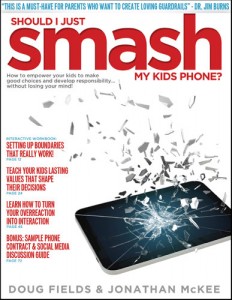 DISCOVER HOW TO SET BOUNDARIES THAT REALLY WORK IN JONATHAN & DOUG’S NEW BOOK
DISCOVER HOW TO SET BOUNDARIES THAT REALLY WORK IN JONATHAN & DOUG’S NEW BOOK
“Fields and McKee have
created a path that
empowers parents to
provide what their
kids need.”
-Dr. John Townsend,
Author of best-seller, Boundaries
Posted in Entertainment Media, Internet, Movies, Music, Parenting, Sexuality, Smartphones/Cell Phones, Social Media, Youth Culture | | Leave A Comment


 Follow
Follow
GREAT post. As a youth pastor, I can’t wait to read this book as well as pass along this link to our parents (and encourage them to check out the book too!) Thank you!
Thank you Jonathan for posting this absolutely vital information!! As a parent of a teenager and the director of our middle school and high school ministry, I feel this has to be communicated to get parents and youth workers in the know! I will definitely pass this along to my parents and volunteers.
Wonderful specifics. As a school counselor, I find our lack of parenting around social media an issue of simply not knowing how or being aware of the what. Thanks for this. I am wondering if i can share this in part with our school as part of our newsletter (and send them your way of course!!)
Thanks! These blogs are helpful!
Don’t breath a sigh of relief when you’ve implemented protections. One visit to the house of a friend whose parents are indifferent to such things, can make ones own efforts somewhat for naught.It’s insanely more important to inculcate an “I don’t care what my friends do, I will do right” attitude in our kids.
I don’t mean to imply that we shouldn’t do both. My point is just that we’re fools if we rest easy once we’ve told our robots to guard what our kids can access.